TensorFlow: Tabular Forecasting
Climate Forecasting Using a 2D Time Series of Multi-Variate Features Over Shifting Windows.
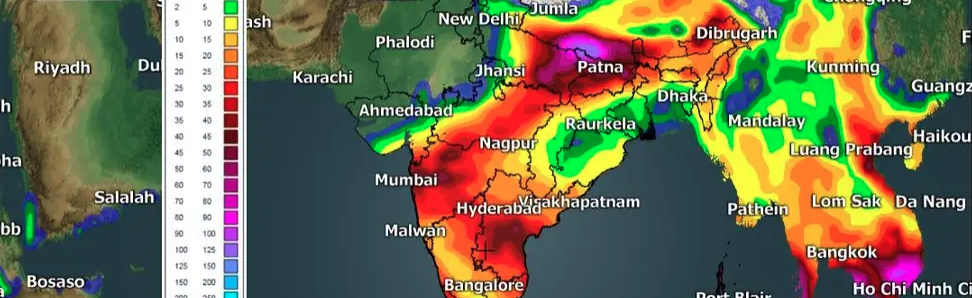
Highly dimensional forecasting is another holy grail of deep learning. This process encodes information about the state of the future as a function of the states of the past. Here the learnable parameters of a neural network effectively serve as coefficients in an ‘infinitely’ long polynomial equation for predicting the future.
Most tutorials in this space focus on the stock market. To be fair, the NYSE provides a reliable source of uniformly distributed, time-stamped data. However, in this example we’ll examine the climate of Delhi in order to predict both it’s temperature and humidity in the future.
To do this, we’ll use a sliding aiqc.Window wherein the past 25 days of data is used to predict the next 5 days of data. We’ll study each 25 day interval (e.g. [0…24]) in the dataset and shift it forward by 5 days (e.g. [5…29]) to learn about the transformation it undergoes.
If you want to predict the past instead, switch
samples_trainto serve as the evaluation data withsamples_evaluateas the training data.
💾 Data
Reference Example Datasets for more information.
This dataset is comprised of:
Features = daily weather statistics (temperature, humidity, wind, pressure).
[3]:
from aiqc import datum
df = datum.to_pandas('delhi_climate.parquet')
df.sample(5)
[3]:
| day_of_year | temperature | humidity | wind | pressure | |
|---|---|---|---|---|---|
| 0 | 1 | 10.000000 | 84.500000 | 0.000000 | 1015.666667 |
| 1 | 2 | 7.400000 | 92.000000 | 2.980000 | 1017.800000 |
| 2 | 3 | 7.166667 | 87.000000 | 4.633333 | 1018.666667 |
| 3 | 4 | 8.666667 | 71.333333 | 1.233333 | 1017.166667 |
| 4 | 5 | 6.000000 | 86.833333 | 3.700000 | 1016.500000 |
[2]:
from aiqc.orm import Dataset
dataset = Dataset.Tabular.from_df(df)
[4]:
df['temperature'].plot(title='Temperature')
[4]:
<AxesSubplot:title={'center':'Temperature'}>
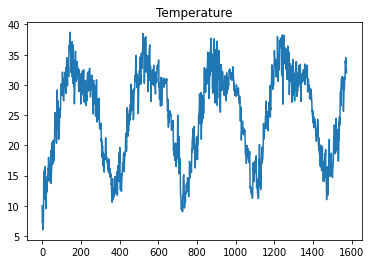
[5]:
df['humidity'].plot(title='Humidity')
[5]:
<AxesSubplot:title={'center':'Humidity'}>
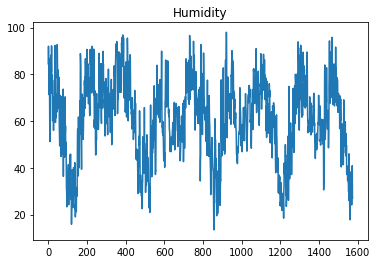
🚰 Pipeline
Reference High-Level API Docs for more information.
[6]:
from aiqc.mlops import Pipeline, Input, Target, Stratifier
from sklearn.preprocessing import RobustScaler, StandardScaler
[7]:
pipeline = Pipeline(
inputs = Input(
dataset = dataset,
exclude_columns = ['pressure','wind'],
window = Input.Window(size_window=25, size_shift=5),
encoders = Input.Encoder(
StandardScaler(),
dtypes = ['float64', 'int64']
),
),
stratifier = Stratifier(
size_test = 0.12,
size_validation = 0.18
)
)
└── Info - System overriding user input to set `sklearn_preprocess.copy=False`.
This saves memory when concatenating the output of many encoders.
🧪 Experiment
Reference High-Level API Docs for more information.
[8]:
from aiqc.mlops import Experiment, Architecture, Trainer
import tensorflow as tf
from tensorflow.keras import layers as l
[9]:
def fn_build(features_shape, label_shape, **hp):
m = tf.keras.models.Sequential()
if hp['LSTM_2']:
m.add(l.LSTM(
hp['neuron_count']
, input_shape=(features_shape[0], features_shape[1])
, activation=hp['activation']
, return_sequences=True
))
m.add(l.LSTM(
hp['neuron_count']
, activation=hp['activation']
, return_sequences=False
))
else:
m.add(l.LSTM(
hp['neuron_count']
, input_shape=(features_shape[0], features_shape[1])
, activation=hp['activation']
, return_sequences=False
))
# Automatically flattens.
m.add(l.Dense(label_shape[0]*label_shape[1]*hp['dense_multiplier'], activation=hp['activation']))
m.add(l.Dropout(0.3))
m.add(l.Dense(label_shape[0]*label_shape[1], activation=hp['activation'])) ### is this right shape?
m.add(l.Dropout(0.3))
# Reshape to be 3D.
m.add(l.Reshape((label_shape[0], label_shape[1])))
return m
[10]:
def fn_train(
model, loser, optimizer,
train_features, train_label,
eval_features, eval_label,
**hp
):
model.compile(
loss = loser
, optimizer = optimizer
, metrics = ['mean_squared_error']
)
model.fit(
train_features, train_label
, validation_data = (eval_features, eval_label)
, verbose = 0
, batch_size = hp['batch_size']
, epochs = hp['epochs']
, callbacks = [tf.keras.callbacks.History()]
)
return model
[11]:
hyperparameters = dict(
LSTM_2 = [False]
, activation = ['tanh']
, neuron_count = [6]
, batch_size = [6]
, epochs = [150]
, dense_multiplier = [1]
)
[12]:
experiment = Experiment(
Architecture(
library = "keras"
, analysis_type = "regression"
, fn_build = fn_build
, fn_train = fn_train
, hyperparameters = hyperparameters
),
Trainer(pipeline=pipeline, repeat_count=2)
)
[13]:
experiment.run_jobs()
📦 Caching Splits 📦: 100%|██████████████████████████████████████████| 3/3 [00:00<00:00, 276.73it/s]
🔮 Training Models 🔮: 100%|██████████████████████████████████████████| 2/2 [01:11<00:00, 35.89s/it]
📊 Visualization & Interpretation
For more information on visualization of performance metrics, reference the Dashboard documentation.